Email marketing data can be useful to help target people well, and storing this information in your ESP is easy. But if you don’t know what you’re doing, then you’re really going to be opening yourself up to problems.
Marketers use pages called ‘preference centers’ as a way of including the subscriber in the collecting of data, and allowing subscribers to see and edit the information about themselves.
Good preference centers can help with:
- Subscribers nominating different types of newsletters they’d like to receive
- Allowing subscribers to determine when they would like to hear from you
- If subscribers like to pause receiving emails instead of unsubscribing
- Collecting information after the subscription process in an easily done way
But marketers don’t always want to show subscribers everything they know about a subscriber, and they definitely don’t want subscribers to be able to edit every piece of information about themselves.
How Preference Centers Can Go Bad

On this particular website where signup happens, you can see above that the only field available to the subscriber is for their email address. This is a great, low friction way of getting a subscription.
Easy done.
But that’s about as good as it gets. From the first email received it all starts to go wrong.
Wordlwide, many marketers use Mailchimp – and with Mailchimp having a preference center is pretty much automatic. If you’re using a Mailchimp template then the link to the customer preference center is automatically inserted into the footer of your email. Have a squiz below.
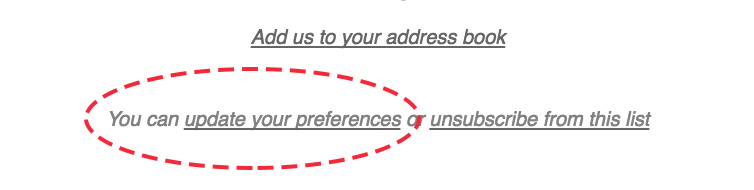
It’s small but it’s there every time an email goes out unless you do something about it.
The following example is real, and is not uncommon.
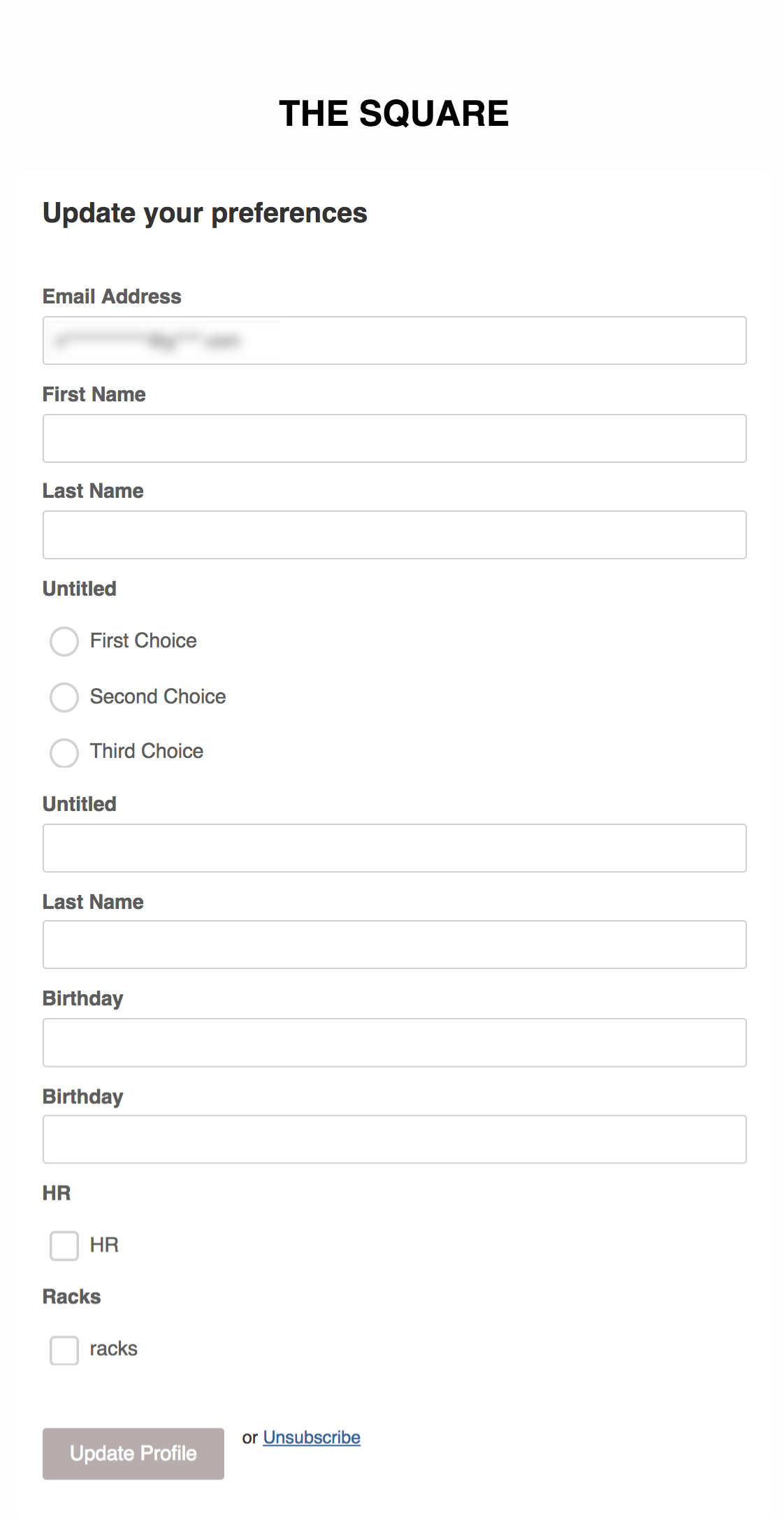
Yeah it’s not great. It is possible that those fields are used by someone manually importing data in through a CRM tool or other system, but to have a birthday field, and last name field in there twice plus ‘untitled’ just speaks of disorganised, haphazard approach to managing data. It’s really not great.
It’s likely the person managing the email account isn’t aware that these fields are exposed, nor that the option to hide them exists.
But there’s easy ways to avoid this kind of experience:
- Make sure that all public facing data options are clearly marked in your ESP, and thoroughly checked.
- Keep your data clean – make sure you only have one field of any type. Multiple birthdays for a single person? It’s not a thing.
- Don’t allow me to add myself to mailings you wouldn’t want me receiving (I just joined HR and racks – let’s see what happens).
- Test, test, test. For each email you send out make sure you click everything and see what a customer will see.
